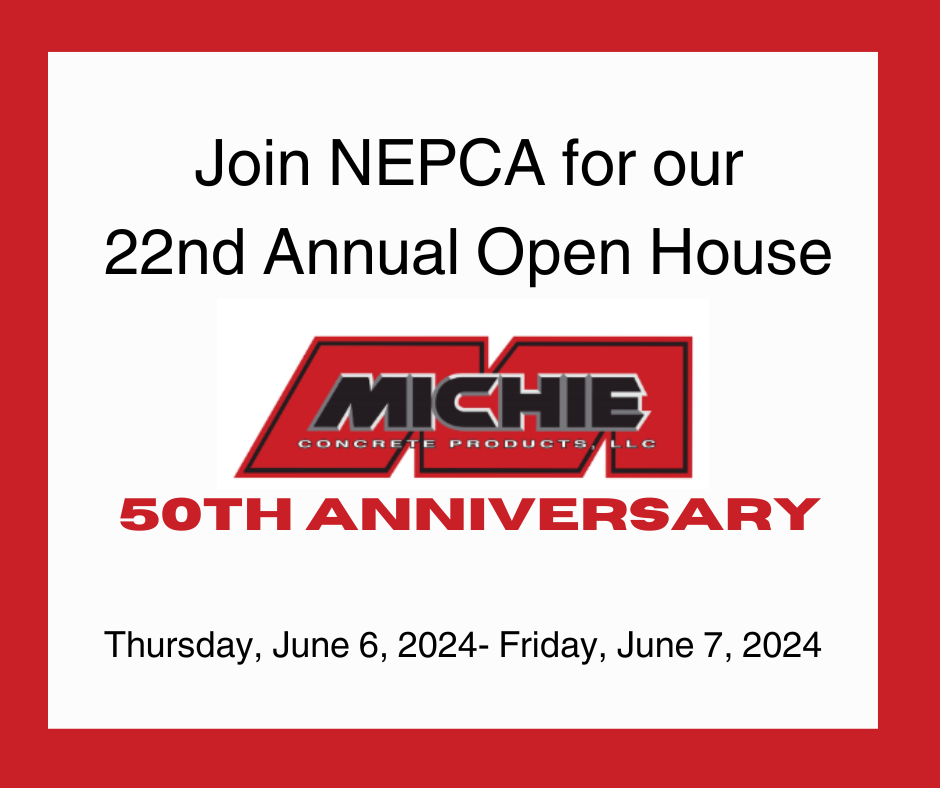HydroCAD
Design Your Precast Concrete Stormwater Chambers With
HydroCAD®
HydroCAD provides direct support for concrete stormwater chambers, such as those manufactured by members of the Northeast Precast Concrete Association (NEPCA). This allows concrete chambers to be easily used within any HydroCAD model for stormwater storage, detention, or infiltration. HydroCAD also includes an interactive chamber wizard, which greatly simplifies the layout, pricing, and modeling of underground storage systems.
Complete NEPCA chamber definitions are included in HydroCAD 9.0 and later, plus an interactive chamber wizard for easy layout, pricing, and modeling of underground storage systems. A program update is required to model NEPCA products in earlier versions.
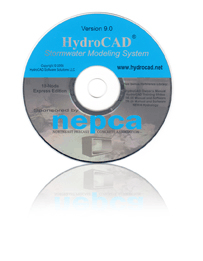
How Chambers Are Modeled
In a HydroCAD model, stormwater chambers typically appear as part of the storage definition for a “pond”. In the simplest case, HydroCAD calculates the available storage for use with other calculations. But more often, it is used to generate a complete inflow or runoff hydrograph and route it through the pond. The resulting analysis indicates the water levels attained throughout the rainfall event, as well as any discharge that may occur through outlet devices or infiltration into the surrounding ground.
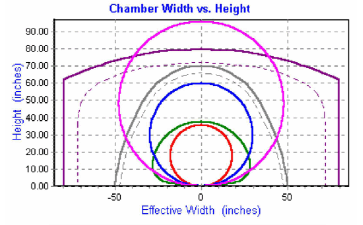
Flexible Storage Options
Each pond may include an unlimited number of storage definitions as required to describe its overall storage characteristics. This makes it easy to model complex storage arrangements, such as a combination of multiple chambers, pipe storage, catch basins, or other contributing volumes.
But the most significant feature is the ability to embed (bury) chambers in a bed of crushed stone, and have HydroCAD automatically calculate the combined storage at any water surface elevation. This makes it easy to determine the storage for virtually any configuration of storage chambers, without resorting to any manual calculations. HydroCAD-10 also allows for the wall thickness of the chamber, so that the correct storage (stone plus chamber) can be determined at any elevation.
HydroCAD can also model almost any imaginable storage arrangement, including chambers of different sizes combined with auxiliary storage from adjacent pipes and catch basins, and even above-ground areas (parking lot) that may provide overflow storage for certain events.
Using Concrete Stormwater Chambers
Setting up a pond to use concrete storage chambers is a simple process: For a square chamber, pick the “prismatic” shape and enter the required dimensions, including the wall thickness. For special shapes, such as a leaching chamber, galley, or arch, pick “Prefab Chamber” and select the desired model from the drop-down list. Pipe storage can be modeled by selecting a “horizontal cylinder”. After the selecting the desired shape or model, enter the chamber elevation and the number of chambers.
For chambers in a stone bed, you can describe the shape and dimensions of the outer excavation, plus the stone voids (porosity), and the composite storage is calculated automatically. This includes an allowance for wall thickness, even when the thickness varies at different parts of the chamber. You can also use the new chamber wizard for automatic chamber layout, modeling, and cost estimating.
Detailed Chamber Information
The pre-installed chamber definitions are based on common industry designs, as manufactured by Shea Concrete, United Concrete Products, and others.